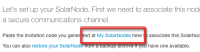-
Type:
Improvement
-
Resolution: Fixed
-
Priority:
Minor
-
Component/s: Setup
-
None
When first deploying a node, the initial setup screen requires the user to paste in their SolarNet invitation code, but does not offer any guidance on how that is accomplished.
The node may be deployed into a private SolarNet service, but it probably makes sense to add a link to the "default" SolarNet URL to log in and create a new invitation, e.g. https://data.solarnetwork.net/solaruser/.
The actual URL could be customizable, e.g. via a fragment bundle, to a branded private cloud if necessary.
- is duplicated by
-
NODE-55 Create link to invitation generation page from associate screen on node
-
- Closed
-